Requirements
- PC or Xbox game save
- An item you do not care to lose in your inventory
- Game saved to a thumb drive (if playing on Xbox)
- A hex editor—we will be using the most common hex editor, Hex Workshop. I like wxHexEditor and HxD. The principals are nearly the same, so you could use another editor if you would like.
- Horizon installed (Xbox users)
Step 1 Extract Your Game Save
- Throw your item that you don't care to lose in a jar or similar storage object.
- Save your game.
- Extract the game save .dat file to your desktop. You can learn how to do it here.
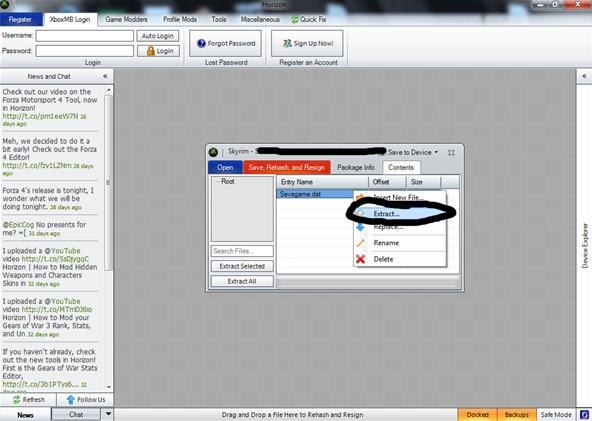
Step 2 Edit the Save
- Open your extracted Savegame.dat in Hex Workshop.
- Look up the hex value of the item you do not care about and the item you want on the Skyrim Wiki.
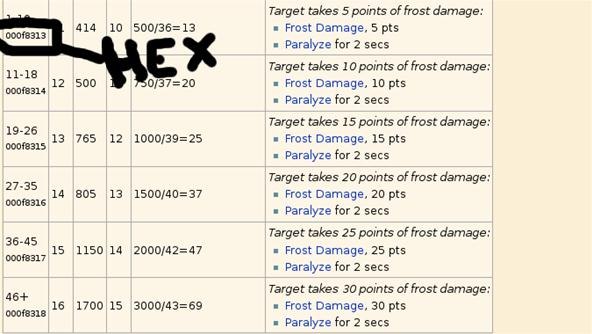
- Swap the value of the item you don't want with the item that you do want.
- Save the file.
- Drag the new .dat file back to the contents location in Horizon and replace the old one.

- Click Save, Rehash, and Resign.
When you start your game back up, the thing your item was stored in should now contain your new, shiny, rare one.

0 comments:
Post a Comment